Items related to Microsoft PowerPoint 2013 Plain & Simple
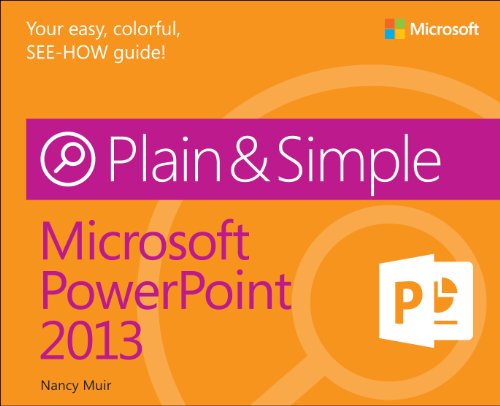
Get the guide that makes learning Microsoft® PowerPoint® 2013 plain and simple! This full color, no-nonsense book shows you the quickest ways to solve a problem or learn a skill, using easy-to-follow steps and concise, straightforward language. You'll analyze, manage, and share information in more ways than ever before.
Here’s WHAT you’ll learn:
- Create dynamic presentations for your audience
- Include charts, tables, clip art, and other graphics
- Add video clips and CD music
- Animate slide and add transition effects
- Edit and polish your presentations with ease
- Create speaker notes and record narration
Here’s HOW you’ll learn it:
- Jump in whenever you need answers
- Easy-to-follow STEPS and SCREENSHOTS show exactly what to do
- Handy TIPS teach new techniques and shortcuts
- Quick TRY THIS! exercises help apply what you learn right away
"synopsis" may belong to another edition of this title.
Sharpen your PowerPoint skills with these tips offered by Nancy Muir Boyse, author of "Microsoft PowerPoint 2013 Plain & Simple"
1. Do learn how to use PowerPoint masters: they are key to building and modifying presentations.
2. You can use the Outline pane in Outline view to move slides around. Right-click a slide icon and choose Move Up or Move Down to move a slide one position at a time. Or drag the slide icon to any other position in the outline.
3. The Zoom dialog box lets you choose a percentage at which to display a slide. You can double-click the percentage number on the zoom slider to quickly display the Zoom dialog box in Print Preview
4. If you want to include or exclude an item from all slide layouts, use the Master Layout. Click the Master Layout thumbnail to display it, and then click the Master Layout button on the Slide Master tab. Click to display or remove items such as a title or slide number from all slides, and then click OK.
5. Always try to check your display equipment before you present and, if possible, have the user manual for that equipment handy. In some cases you need to know which button or keyboard combination to use to switch the display on or connect it to your computer.
Nancy C. Muir has worked as a trainer and university instructor, and has a certificate in distance learning design. She is the author of more than 50 technology books, including Microsoft PowerPoint 2010 Plain & Simple and Windows® 8 Plain & Simple.
"About this title" may belong to another edition of this title.
- PublisherMicrosoft Press
- Publication date2013
- ISBN 10 0735669368
- ISBN 13 9780735669369
- BindingPaperback
- Edition number1
- Number of pages304
Buy New
Learn more about this copy
Shipping:
US$ 5.24
Within U.S.A.
Top Search Results from the AbeBooks Marketplace
Microsoft PowerPoint 2013 Plain & Simple Muir, Nancy
Book Description Condition: New. New. In shrink wrap. Looks like an interesting title! 1.5. Seller Inventory # Q-0735669368

